
Microsoft just announced the next version of Windows last week, dubbed Windows 10. So are you ready to walk on the wild side?. Windows 10 is on the horizon, and even though it's still roughly three-quarters of a year away from completion, Microsoft's giving IT Pros and PC enthusiasts an early taste of whats to come with the Windows 10 Technical Preview. Windows 10 Technical Preview is being release via a new "Windows Insider" Program that asks users for feedback and even provide private forums for discussing trouble spots with microsoft engineers. There's a lot of things are sure to change forward, definitely. From features to basic elements of the operating system.
But why did not named it Windows 9?. Maybe Windows 10 is really Windows TWO.
Joke from -> (https://twitter.com/howtogeek/status/516999002248990720)
Remember our lesson in ComputerFundamentals-1? BinarySystems?. Okay time to laugh -,- jokes about Windows 10 scattered all around the social media. So your time to crack one :) Windows 10 will run on a wide range of devices, from phones and tablets to PCs and Xbox game consoles, with apps sold from a single store. They also marked #TheReturn of the Start Menu, which have been removed from the previous Windows 8.
 |
| Microsoft announced the details of the new OS at and event in San Francisco |
New stuff with the new Windows 10.
Start Menu is back.

With the Start Menu lost during Windows 8, they put it back with Windows 10. In addition, with the new Start Menu, will look familiar, with some hints of Windows 8, including live tiles that you can resize and move around yourself, depending on you preferences. You can also resize the entire Start Menu to your liking. Microsoft says their goal here is personalization. So you can make the start menu work for you. It has also universal search, just like the old Start menu ; but with the addition of web results.
These will provide a quick view of notifications from relevant applications, such as new emails, Facebook messages and weather forecast updates. Microsoft intended to make the software seem familiar to both users of Windows 8 and Windows 7.
Modern Apps in Windowed Form

Modern apps in Windows was on the TileWorld before, and now the TileWorld was completely gone, Microsoft is officialy bringing "Modern Apps" to the desktop. It will also be called "Universal Apps" and work like pretty much any other windowed app on the desktop.
Improved Multi-tasking and Multiple Desktops
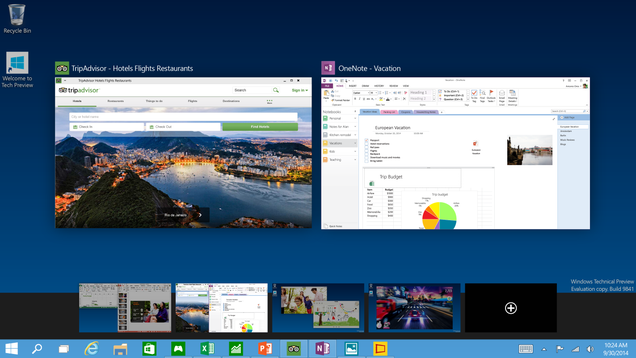
With a cue from OS X and Linux, Microsoft is finally adding two very popular features to Windows: an Expose-like multi-tasking feature "Task View" where you can see all your open Windows at once, and the ability to create multiple desktops for better Window organizations. You can launch this multi-tasking view from a new "Task View" button in the taskbar.
Updated Command Prompt

Microsoft officially updated the command prompt in Windows 10. But they only preview one specific update; the ability to paste a directory into the Command Prompt with Ctrl+V, instead of right clicking. Sounds a little weird for me. But let's just wait the official launch for Windows 10.
It has just only started
Microsoft made it very clear that Windows 10 is still in the very early stages. We'll see more of Windows 10 at Microsoft's Build conference in April, and Windows 10 will launch later in 2015. No price declared yet.
GET THE FREE TECHNICAL PREVIEW HERE :
x86 - http://iso.esd.microsoft.com/W9TPI/FD54DF81A4CCF4511BA1445C606DDBA2/WindowsTechnicalPreview-x86-EN-US.iso
x64
http://iso.esd.microsoft.com/W9TPI/FD54DF81A4CCF4511BA1445C606DDBA2/WindowsTechnicalPreview-x64-EN-US.iso

All images used are copyrighted from respected owners. All rights reserved.







Hi there! You have a good blog here. Uhmmm I'm not into Computer OS stuff guy here, or should I say expert on these things but, Windows 8 looks more advanced than Windows 10, but I can't conclude since Microsoft has not yet released the full details of Windows 10, but I believe Microsoft have many brilliant ideas, they might alter and improve some errors here, and also beta testers will do some suggestions so no worries. Annnnd by the way, that Start Menu looks... crappy? ahahhaha
ReplyDeleteThanks for the feedback bro!. I can also say that Windows 8 is a good OS, but since Windows 10 have not released yet, we could not tell which software is better, or should I say best. But I agree with you that Microsoft has some more to come. Hahaha. In my opinion, the Start Menu on Windows 10 is a combination of Windows 7 and Windows 8 Start Menu. :)
Deletewindows 10 huh? Interesting... I was already impressed with windows8, it was quite innovative and now win10? Since I was a fan of win8 and I don't quite get what haters hate about it... I am really looking forward for the release of win10.
ReplyDeleteI know that win8 is not really a 'user friendly' type, so I expect that they will create a more user friendly version using win10... btw.. what happend to windows 9? no win9?
Hey bro!. Thanks for the comment!. The answer to why does Microsoft named it Windows 10 instead of Windows 9, its because Windows 7, 8. 9. Or should I say Windows 7 "ate" 9. HAHA. Okay your time to laugh. And I'm also a fan of Windows 8 to. :) Btw. Thanks
DeleteThere is really a big difference now with Windows 10, they have established a strong foundation. Like the command prompt. Ctrl+V? Woah. That stunned me. I would like to try the technical preview of the Windows 10. Thanks for the link bro!.
ReplyDeleteHey Kaz!. Thanks for the comment. Yea, I think Microsoft had really innovated for the more better Windows 10. But as of now, there is no such assurance of " Copy Pasting" of codes into the Command Prompt. And btw, just read the tutorial so that your files would not be corrupted. Use with precaution. :) Arigatou!
DeleteI think this would be awesome :3
ReplyDeletewow! windows 10 the start menu was been combined with the past windows 7 and 8 cool!
ReplyDelete"The return of the start menu". I wonder where this OS focuses on. IMO, OS's today is centered in design and improving their GUIs. (y)
ReplyDeleteI love the way they improved the GUI from the one of Windows 8's. I hope Win8 gets an update that gives this GUI (esp. start menu).
ReplyDelete